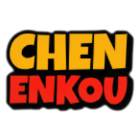打开宝塔-网站-具体站点-设置,弹出设置,点击左侧反向代理,再点击配置文件。
向下滚动弹出的窗口,找到如下图红色箭头的代码。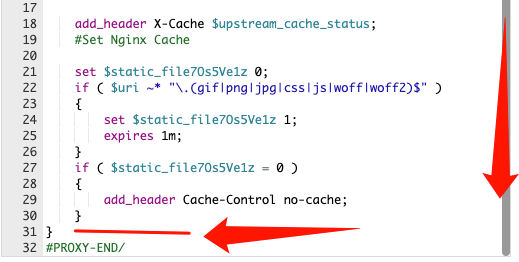
将下方代码复制粘贴到上图所示区域。
# 设置跨域CORS
if ( $static_fileMIhWJ6d9 = 0 )
{
add_header Access-Control-Allow-Origin $http_origin;
add_header Access-Control-Allow-Methods 'GET,POST,PUT,DELETE,OPTIONS';
add_header Access-Control-Allow-Headers 'DNT,X-CustomHeader,Keep-Alive,User-Agent,X-Requested-With,If-Modified-Since,Cache-Control,Content-Type,Authorization';
add_header Access-Control-Allow-Credentials true;
}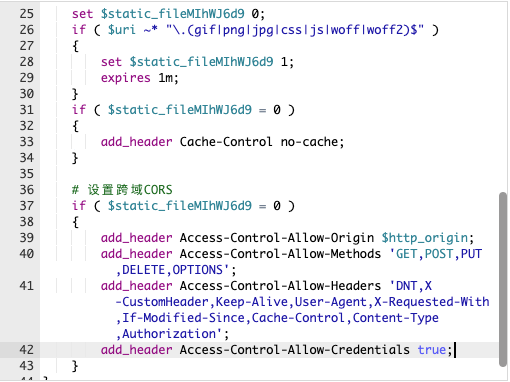
配置完成后,宝塔会自动重载配置并生效。